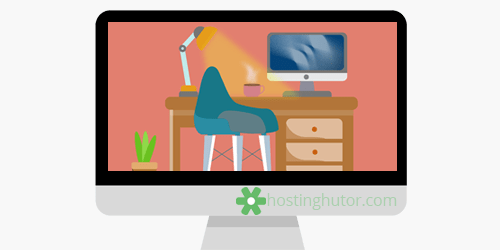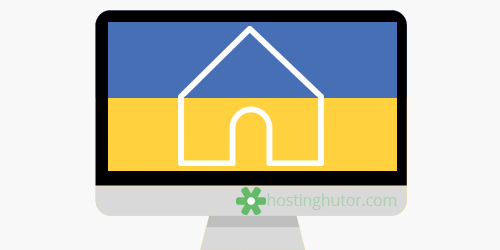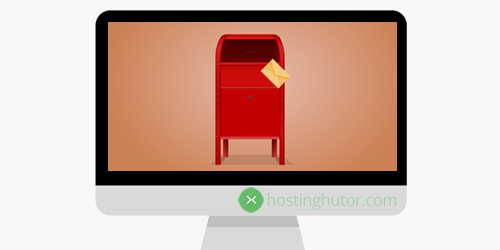How to install Clam AntiVirus (ClamAV) on a VPS or server with CentOS

ClamAV (Clam AntiVirus) - antivirus software for UNIX systems (there are versions for other operating systems - Windows, Apple Mac OS X), a popular free product licensed under the GNU General Public License.
ClamAV Efficiency
Using ClamAV, you can find malicious files on the server, but still it does not give a 100% guarantee of the accuracy of analysis and scanning for malicious threats for sites, scripts, engines, and other software. So, for example, ClamAV encoded PHP or JavaScript malicious code will not cause any suspicions and the report will indicate that there are no malicious files (Infected files: 0). In addition, if the malicious code is not in the engine files, but in the database, then ClamAV will also not help. But, nevertheless, ClamAV scanning is the first thing to do if there is a suspicion of malware on the server. Antivirus quite well detects all kinds of Web shells - see examples of scan reports below.
Installing Clam AntiVirus (ClamAV) on a VPS / VDS or CentOS Server
So, now we’ll take a closer look at installing Clam AntiVirus (ClamAV) on VPS / VDS or a dedicated server with CentOS OS step by step.
1. Install / enable EPEL repository.
2. Install Clam AntiVirus (ClamAV) on the server:
yum install clamav clamd3. We start the clamd service (for scanning mail) and put it in autorun
/etc/init.d/clamd on
chkconfig clamd on
/etc/init.d/clamd start4. Updating the signature database
/usr/bin/freshclamSet up daily ClamAV scanning
Now let's set up a daily scan of the directory with our sites, for example /var/www/
5. Create a cron file
vim /etc/cron.daily/manual_clamscan6. Add the following lines to the file
#!/bin/bash
SCAN_DIR="/var/www"
LOG_FILE="/var/log/clamav/manual_clamscan.log"
/usr/bin/clamscan -i -r $SCAN_DIR >> $LOG_FILEWhere SCAN_DIR - this is the directory to be scanned.
7. Now make our crown script executable
chmod +x /etc/cron.daily/manual_clamscanThat's all! Clam AntiVirus (ClamAV) is installed and will perform a daily scan of the SCAN_DIR directory (in our case it is /var/www/).
If mail is not used on the server, then you can skip clamd. And you can install ClamAV with the following command
yum --enablerepo=epel -y install clamav[root@server ~]# yum --enablerepo=epel -y install clamav
Loaded plugins: fastestmirror
Loading mirror speeds from cached hostfile
* base: centos.serverspace.co.uk
* epel: mirror.bytemark.co.uk
* extras: centos.serverspace.co.uk
* openvz-kernel-rhel5: ftp.ticklers.org
* updates: centos.serverspace.co.uk
epel | 3.6 kB 00:00
epel/primary_db | 2.9 MB 00:00
Excluding Packages from CentOS-5 - Updates
Finished
Setting up Install Process
Resolving Dependencies
--> Running transaction check
---> Package clamav.i386 0:0.99-3.el5 set to be updated
--> Processing Dependency: clamav-db = 0.99-3.el5 for package: clamav
---> Package clamav.x86_64 0:0.99-3.el5 set to be updated
--> Running transaction check
---> Package clamav-db.x86_64 0:0.99-3.el5 set to be updated
--> Finished Dependency Resolution
Dependencies Resolved
================================================================================
Package Arch Version Repository Size
================================================================================
Installing:
clamav i386 0.99-3.el5 epel 1.8 M
clamav x86_64 0.99-3.el5 epel 1.6 M
Installing for dependencies:
clamav-db x86_64 0.99-3.el5 epel 102 M
Transaction Summary
================================================================================
Install 3 Package(s)
Upgrade 0 Package(s)
Total download size: 106 M
Downloading Packages:
(1/3): clamav-0.99-3.el5.x86_64.rpm | 1.6 MB 00:00
(2/3): clamav-0.99-3.el5.i386.rpm | 1.8 MB 00:00
(3/3): clamav-db-0.99-3.el5.x86_64.rpm | 102 MB 00:14
--------------------------------------------------------------------------------
Total 7.0 MB/s | 106 MB 00:15
Running rpm_check_debug
Running Transaction Test
Finished Transaction Test
Transaction Test Succeeded
Running Transaction
Installing : clamav-db 1/3
Installing : clamav 2/3
Installing : clamav 3/3
Installed:
clamav.i386 0:0.99-3.el5 clamav.x86_64 0:0.99-3.el5
Dependency Installed:
clamav-db.x86_64 0:0.99-3.el5
Complete!If you want to run a ClamAV scan, enter the command clamscan with the flags -i (scan files in subdirectories) and -r (display information only about infected files)
clamscan -r -iIf no malicious files are detected, the report will contain a line Infected files: 0
---------- SCAN SUMMARY -----------
Known viruses: 3105755
Engine version: 0.98.1
Scanned directories: 867
Scanned files: 7102
Infected files: 0
Data scanned: 54.85 MB
Data read: 33.64 MB (ratio 1.63:1)And now some real reports with the threats found
/var/www/user/data/www/domain.com/images/stories/.logs/xh: Hacktool.Fakeproc FOUND
/var/www/user/data/www/domain.com/images/stories/.logs/crot: Trojan.Eggdrop-117 FOUND
/var/www/user/data/www/domain.com/images/stories/.logs/httpd: Trojan.Eggdrop-118 FOUND
/var/www/user/data/www/domain.com/images/stories/.logs/t3394: Linux.RST.B FOUND
/var/www/user/data/www/domain.com/images/stories/xbot.jpg: Trojan.Perlbot FOUND
/var/www/user/data/www/domain.com/images/stories/petx.php: PHP.Hide FOUND
/var/www/user/data/www/domain.com/images/stories/x.php: PHP.Shell-22 FOUND
/var/www/user/data/www/domain.com/images/stories/eggMAGIC.tar.gz: Linux.RST.B FOUND
/var/www/user/data/www/domain.com/images/stories/mind.php: PHP.Shell-22 FOUND
/var/www/user/data/www/domain.com/icon0.php: PHP.Hide FOUND
/var/www/user/data/www/domain.com/logs/rdp/psc: Trojan.Linux.RST.b FOUND
----------- SCAN SUMMARY -----------
Known viruses: 3578535
Engine version: 0.98.4
Scanned directories: 3422
Scanned files: 24841
Infected files: 11
Data scanned: 155.40 MB
Data read: 125.98 MB (ratio 1.23:1)/var/www/user/data/www/domain.net/images/smilies/index.php: PHP.Shell-38 FOUND
/var/www/user/data/www/domain.net/images/banners/index.php: PHP.Shell-38 FOUND
/var/www/user/data/www/domain.net/images/stories/0d4y.php: PHP.Hide FOUND
/var/www/user/data/www/domain.net/images/stories/0d4y.gif: PHP.Hide FOUND
/var/www/user/data/www/domain.net/images/stories/mua.gif: PHP.Hide FOUND
/var/www/user/data/www/domain.net/images/stories/nethome.gif: PHP.Hide FOUND
----------- SCAN SUMMARY -----------
Known viruses: 3009764
Engine version: 0.97.8
Scanned directories: 2153
Scanned files: 46223
Infected files: 6 /var/www/user/data/wp-conf.php: Trojan.PHP-43 FOUND
/var/www/user/data/www/wp-conf.php: Trojan.PHP-43 FOUND
/var/www/user/data/www/domain.org/administrator/mobileSgh.php: PHP.Trojan.Spambot FOUND
/var/www/user/data/www/domain.org/images/stories/img848m.php.gif: PHP.Hide FOUND
/var/www/user/data/www/domain.org/images/stories/im1067n1g.gif: PHP.Hide FOUND
/var/www/user/data/www/domain.org/images/stories/img599m.php.gif: Trojan.PHP-43 FOUND
/var/www/user/data/www/domain.org/images/stories/img418m.php.gif: Trojan.PHP-43 FOUND
/var/www/user/data/www/domain.org/images/stories/im1847n4g.gif: PHP.Hide FOUND
/var/www/user/data/www/domain.org/images/stories/im4045n8g.gif: PHP.Hide FOUND
/var/www/user/data/www/domain.org/images/stories/im6436n2g.gif: PHP.Hide FOUND
/var/www/user/data/www/domain.org/images/stories/img839m.php.gif: Trojan.PHP-43 FOUND
/var/www/user/data/www/domain.org/images/stories/im1215n7g.gif: PHP.Hide FOUND
/var/www/user/data/www/domain.org/images/stories/img987m.php.gif: PHP.Hide FOUND
/var/www/user/data/www/domain.org/images/stories/pageinfo.php: PHP.Hide FOUND
/var/www/user/data/www/domain.org/wp-conf.php: Trojan.PHP-43 FOUND
/var/www/user/data/www/domain.org/cache/wp-conf.php: Trojan.PHP-43 FOUND
/var/www/user/data/www/domain.org/cache/wthm9521g.php: Trojan.PHP-43 FOUND/var/www/user/data/www/domain.in/sydata.php: PHP.Shell-84 FOUND
/var/www/user/data/www/domain.in/sys.php: PHP.Shell-38 FOUND/var/www/user/data/www/domain.ru/images/images.php: PHP.Hide FOUND
/var/www/user/data/www/domain.ru/images/stories/muakero.php:PHP.Hide FOUND
/var/www/user/data/www/domain.ru/images/stories/tir1683.gif: PHP.Hide FOUND
/var/www/user/data/www/domain.ru/images/stories/tir1657.gif: PHP.Hide FOUND
/var/www/user/data/www/domain.ru/images/stories/explore.php: PHP.Hide FOUND
/var/www/user/data/www/domain.ru/images/stories/3xp.php: PHP.Hide FOUND
/var/www/user/data/www/domain.ru/images/stories/functions.php: PHP.Hide FOUND
/var/www/user/data/www/domain.ru/cache/images.php: PHP.Hide FOUND
----------- SCAN SUMMARY -----------
Known viruses: 3226138
Engine version: 0.98.1
Scanned directories: 1805
Scanned files: 14565
Infected files: 8
Data scanned: 247.81 MB
Data read: 387.98 MB (ratio 0.64:1)
Time: 79.985 sec (1 m 19 s) Latest news
Discount on all Ukrainian domains until 10/21/2022!
Dear users! For a whole week -15% discount for registration of all Ukrainian domains using the promo code defendersday22!Increase in price of a number of Ukrainian domains UA ccTLD!
Dear users! From October 1, 2022, we are waiting for a rise in price in a number of Ukrainian domains - in.ua, od.ua, mk.ua!Important changes in some Ukrainian domains!
Dear users! In some Ukrainian domain zones, the Redemption period for domains has been increased from 30 to 60 days.Rise in price of dedicated IPv4 in Germany!
Dear users! In Germany, additional dedicated IP addresses (IPv4) and IP networks have risen significantly.Latest Blog Posts