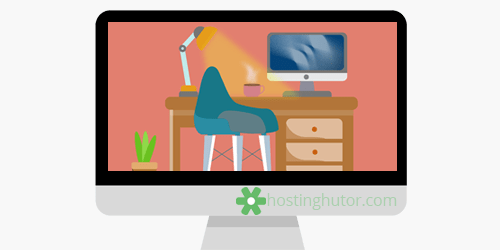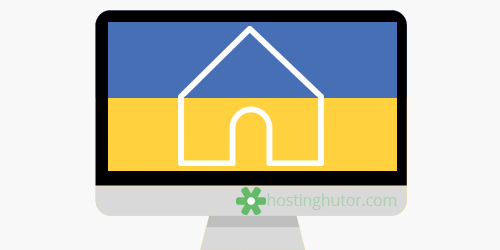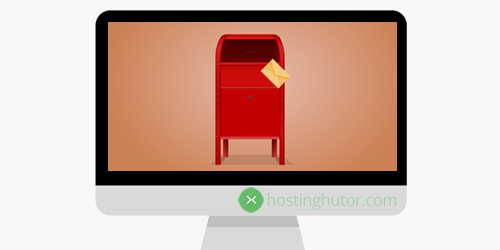How to activate pp.ua domain without sms via Telegram bot

In accordance with the rules of pp.ua domain, a domain is delegated only after confirmation of registration on pp.ua site. To confirm the domain registration, you must enter the code from the SMS message within 5 days. SMS sends the registry to the contact number of the mobile phone, which is specified for the domain administrator. As a rule, SMS for confirmation arrives within 10-15 minutes. What to do if sms from pp.ua does not come to your mobile number with a code for domain activation?
Confirmation of pp.ua domain registration via Telegram
Consider in detail and with screenshots the confirmation of the registration of the domain pp.ua via the Telegram messenger if you did not receive an SMS message with an activation code.
After successfully registering a pp.ua domain, you need to check whether the administrator number is specified correctly during registration. To do this, check whois domain on dig.ua. Before domain delegation, the whois record for the domain is as follows:
Domain ID:xxxxxx_PPUA-DRS
Domain Name:YOURDOMAIN.PP.UA
Created On:DATE TIME UTC
Last Updated On: DATE TIME UTC
Expiration Date: DATE TIME UTC
Sponsoring Registrar:hostinghutor (hhut-mnt-cunic)
Status:serverDeleteProhibited
Status:pendingCreate
Registrant Phone:+380.50xxxxxxx
Name Server:NS2.HOSTINGHUTOR.COM
Name Server:NS1.HOSTINGHUTOR.COM
We check the Registrant Phone field - if the mobile phone number is correct, but the SMS with the activation code for the domain pp.ua does not come, then you can confirm the registration without SMS using the bot in the Telegram messenger.
Telegram is available as an application for mobile devices based on Android, Windows Phone, for iPhone / iPad, and there are desktop applications for Windows, Mac OS and Linux. In addition, the messenger has a convenient web-based interface - we will consider it to confirm the registration of the domain pp.ua if SMS does not come from pp.ua to activate the domain.
How to activate pp.ua domain through the Telegram web interface
1. Open the web-interface of the messenger in the browser by the link https://telegram.org/dl/web
2. To get started, we need to link the Telegram account to a mobile phone number. We select the country (if it was not determined automatically) and enter the mobile phone number that was specified when registering the pp.ua domain (Screenshot #1) and click on the "Next" link in the upper right corner.
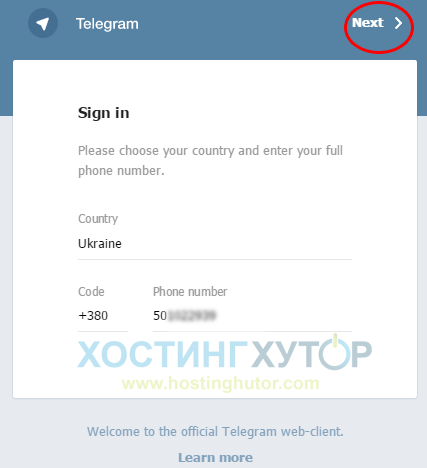
Screenshot #1 SMS from pp.ua does not come for domain activation | How to activate pp.ua domain without SMS
3. Check your phone number and if everything is correct, then click on the "OK" link (Screenshot #2).
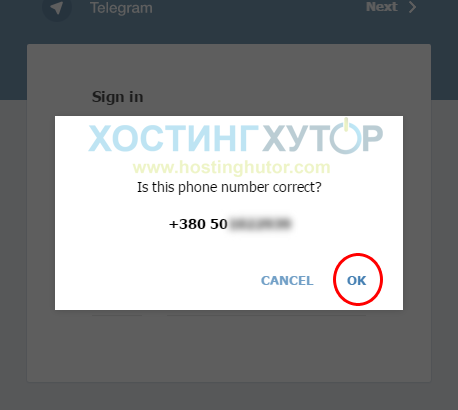
Screenshot #2 Does not come sms from pp.ua for domain activation | How to activate pp.ua domain without sms
4. The next step is to enter the secret code that Telegram sends to your mobile phone number (you need to enter only the numbers from the SMS message) (Screenshot #3).
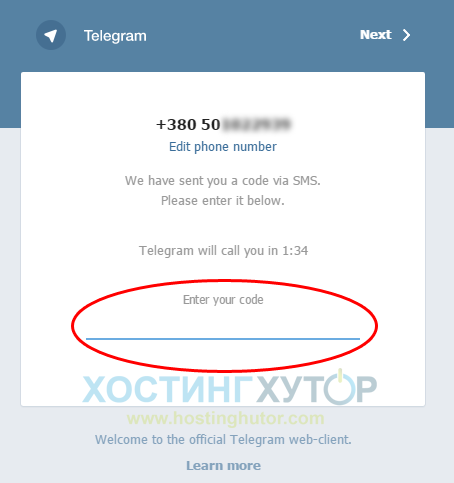
Screenshot #3 Does not come sms from pp.ua for domain activation | How to activate pp.ua domain via Telegram
5. At the next step, indicate your contact information - First Name and Last Name and click on the "Next" link (Screenshot #4).
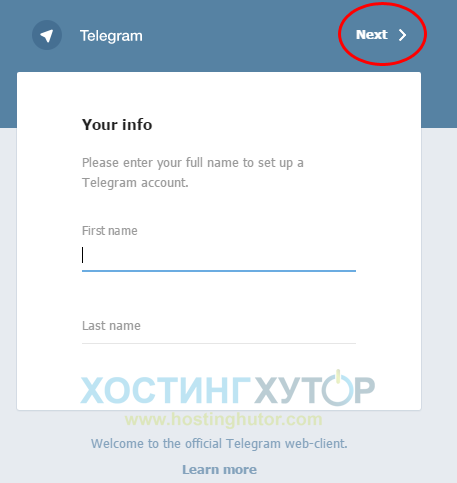
Screenshot #4 Does not come sms from pp.ua for domain activation
6. That's all - we have opened a web-version of the Telegram messenger (Screenshot #5). Now it remains to add to your contact list a bot to activate the pp.ua domain - @ppuabot. In the Telegram web interface, just click on the link https://telegram.me/ppuabot - then you need to click the "Start" button to start communication with the pp.ua bot (Screenshot #6).
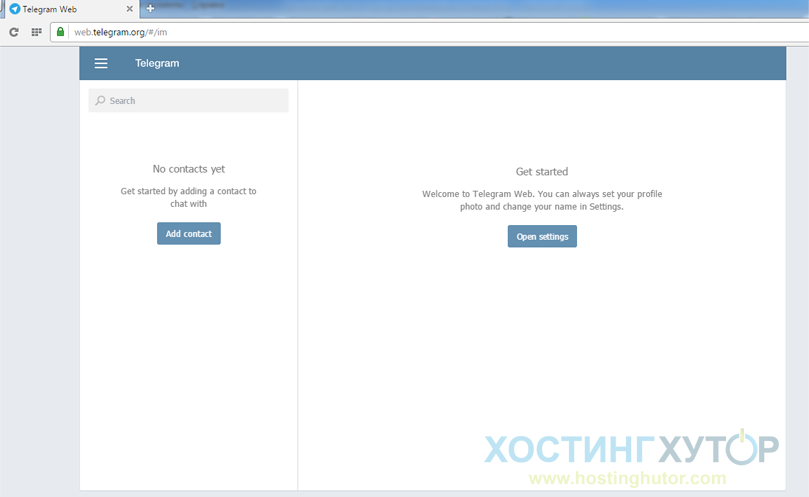
Screenshot #5 Telegram web-interface - how to activate pp.ua domain
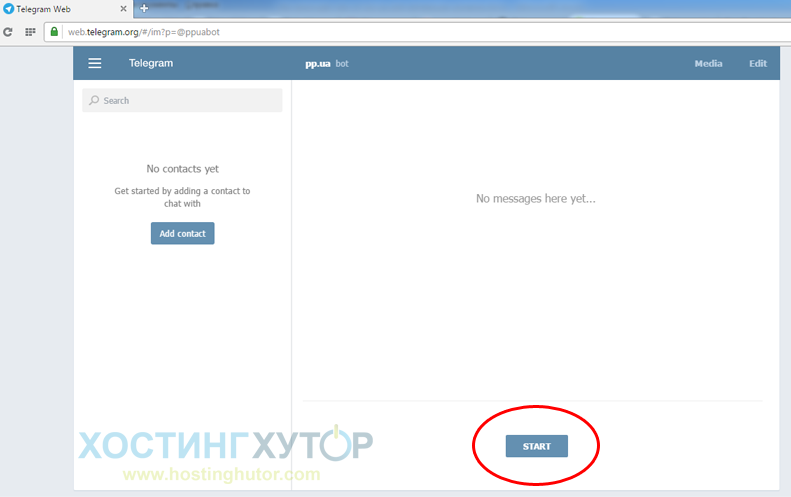
Screenshot #6 Adding pp.ua bot - how to activate pp.ua domain
7. After starting communication, the bot appears to you:
They call me the PP.UA Bot, I can help you activate domain. Please read this information before we begin: http://pp.ua/rus/policy.html
You can control me by sending these commands:
/start - start new dialog
/help - show help message
And asks to tell him your phone number:
We need to know your phone number.
Please press 'Send phone number' button.
8. Click on the button "Send phone number" below (Screenshot #7) and the phone number to which the Telegram account is linked will be sent to the bot - a pop-up window will appear that informs that the bot will know your phone number, click on the "OK" link in this window to continue (Screenshot #8).
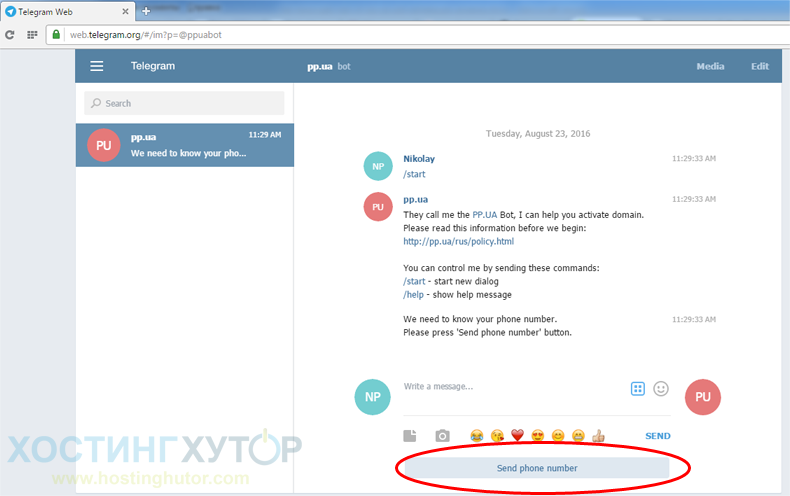
Screenshot #7 We inform the phone to bot pp.ua - how to activate the domain pp.ua
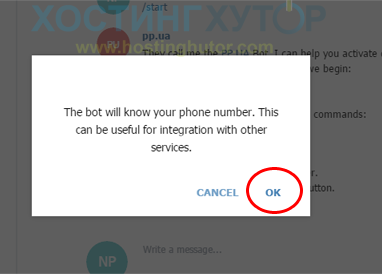
Screenshot #8 We confirm sending the @ppuabot number - sms from pp.ua does not come for domain activation
9. Now the bot knows your phone number, and then the bot will ask you to select the function that you want to execute (Please select function you wish to execute.) Choose why we turned to the pp.ua bot - click on the "Activate domain" button (Screenshot #9, marked in red).
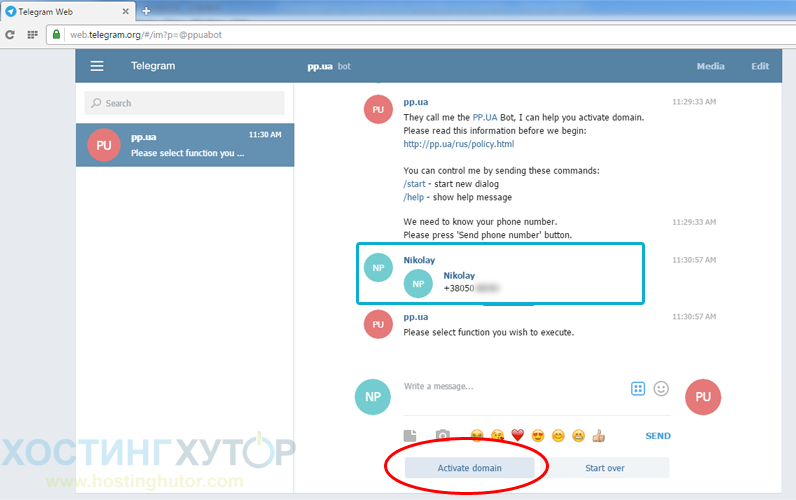
Screenshot #9 We activate the pp.ua domain at the Telegram @ppuabot bot
10. In the next step, the bot asks "Let me know what domain do you want to activate?". We print in the message field the name of our domain (without http: //, without www. - for example mydomain.pp.ua) and click on the "SEND" button (Screenshot #10).
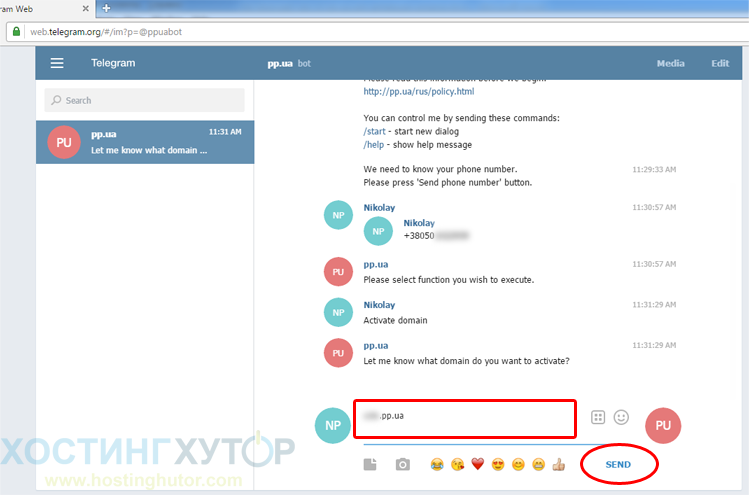
Screenshot #10 How to activate pp.ua domain with Telegram @ppuabot bot without sms
11. Next, the bot will ask you: Do you agree with PP.UA policy and registrant contact data usage (http://pp.ua)?). Click on the "Yes" button (Screenshot #11).
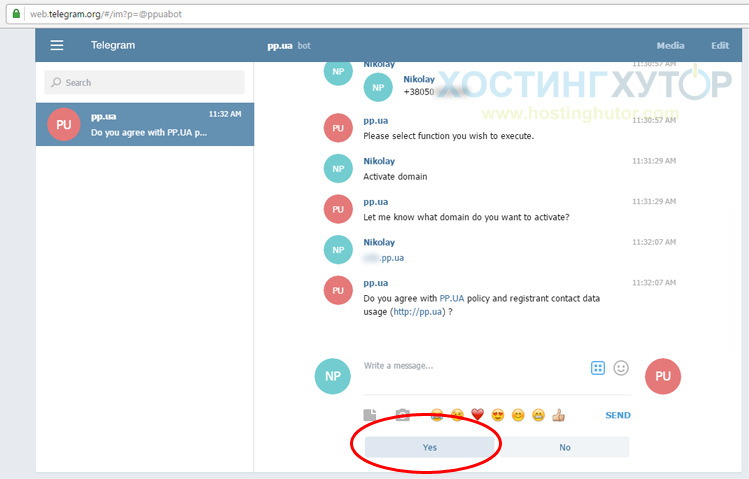
Screenshot #11 How to activate pp.ua domain with Telegram bot without sms
12. After that, the bot will think for a bit and write that the request is being processed (Your request is being processed ...) After a while (Screenshot #12, on the screen after 5 seconds) you will see a notification that the domain has been successfully activated - The domain is your domain name .PP.UA successfully activated. Enjoy but don't forget about PP.UA policy and registrant contact data usage you agreed.
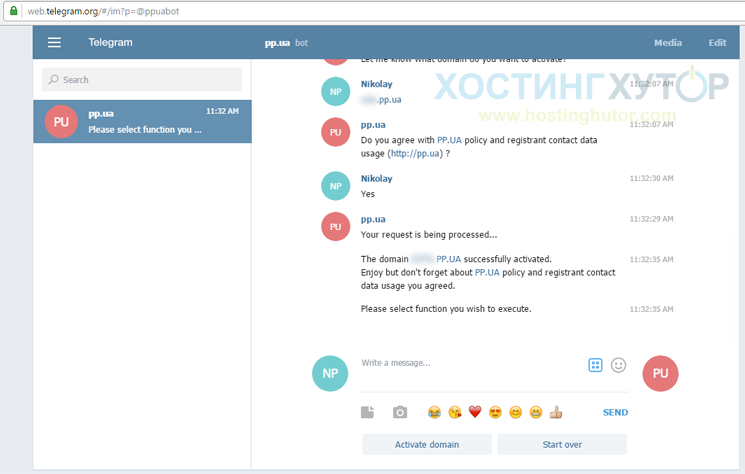
Screenshot #12 Does not come sms from pp.ua for domain activation | How to activate pp.ua domain via Telegram
After that, the domain is successfully activated and delegated - for this we can verify the dig.ua service - the service already shows all the contact details of the registrant. Now you just have to wait for the dns server updates from the providers and your pp.ua domain will be available and respond from your hosting account.
This is how you can activate the pp.ua domain using the Telegram bot (@ppuabot) if the sms from pp.ua does not come to the mobile phone number that was specified when registering the domain to activate the domain.
Latest news
Discount on all Ukrainian domains until 10/21/2022!
Dear users! For a whole week -15% discount for registration of all Ukrainian domains using the promo code defendersday22!Increase in price of a number of Ukrainian domains UA ccTLD!
Dear users! From October 1, 2022, we are waiting for a rise in price in a number of Ukrainian domains - in.ua, od.ua, mk.ua!Important changes in some Ukrainian domains!
Dear users! In some Ukrainian domain zones, the Redemption period for domains has been increased from 30 to 60 days.Rise in price of dedicated IPv4 in Germany!
Dear users! In Germany, additional dedicated IP addresses (IPv4) and IP networks have risen significantly.Latest Blog Posts