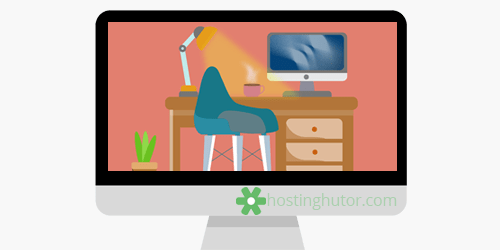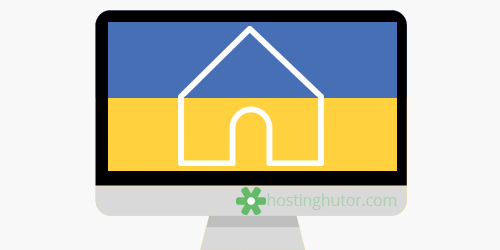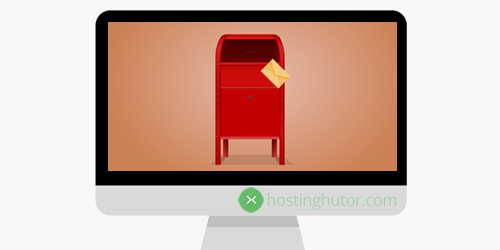Installing ionCube PHP Loader on a Linux server (CentOS / Debian)
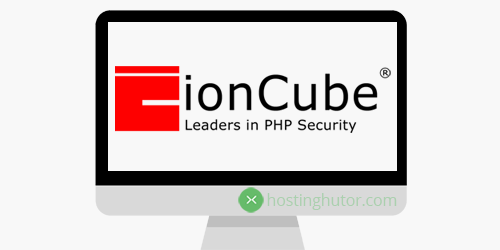
IonCube is a set of special command line utilities that are used to encode, obfuscate and license source code in the PHP language. IonCube consists of software that is used to encode source code and software to decode source code.
IonCube Encoder is a set of binary files for different operating systems, with which you can encode PHP source code, obfuscate it and generate licenses. Thus, Encoder is used by developers to encode source code and is paid software.
IonCube Loader freeware (.so or .dll libraries) that is used to decode PHP source code encoded using IonCube Encoder.
How to install ionCube PHP Loader
Consider installing IonCube PHP Loader on your vps or a dedicated server with an operating system on the Linux kernel (CentOS / Debian). All steps for installing IonCube Loader are performed on the command line via SSH connection to the server or vps.
Before installing IonCube PHP Loader you need to know the bit depth of the operating system using the command:
uname -aThe output of the command will be something like this:
Linux some.domain.tld 2.6.32-042stab092.3 #1 SMP Sun Jul 20 13:27:24 MSK 2014 x86_64 x86_64 x86_64 GNU/Linuxх86_64 - means 64-bit OS, i386 - 32 bit OS.
Using the cd command moved into some temporary directory to which you will download the files.
Download the appropriate Loader on the site Ioncube (http://www.ioncube.com/loaders.php).
For 32-bit OS:
wget http://downloads3.ioncube.com/loader_downloads/ioncube_loaders_lin_x86.tar.gzFor 64-bit OS:
wget http://downloads3.ioncube.com/loader_downloads/ioncube_loaders_lin_x86-64.tar.gzAfter downloading the archive, unpack the module files.
For 32-bit OS:
tar zxf ioncube_loaders_lin_x86.tar.gzFor 64-bit OS:
tar zxf ioncube_loaders_lin_x86-64.tar.gzExtension files for all versions of PHP will be unpacked from the archive. To find out which version of PHP is used on the server, you need to run the command:
php -vThe output of the command will show the version of PHP:
PHP 5.6.18 (cli) (built: Feb 5 2016 12:47:33)
Copyright (c) 1997-2016 The PHP GroupWe copy the extension files corresponding to the version of PHP (in our example, PHP 5.6) on the server in a directory with php modules or create a separate ioncube directory and copy it into it:
mkdir /usr/local/ioncube/mv ioncube/ioncube_loader_lin_x.x.so /usr/local/ioncube/
mv ioncube/ioncube_loader_lin_x.x_ts.so /usr/local/ioncube/x.x this is the version of PHP on the server, in our case:
mv ioncube/ioncube_loader_lin_5.6.so /usr/local/ioncube/
mv ioncube/ioncube_loader_lin_5.6_ts.so /usr/local/ioncube/Next, write in the /etc/php.ini file (in Debian - /etc/php5/cli/php.ini) in the [Zend] block lines:
zend_extension = /usr/local/ioncube/ioncube_loader_lin_x.x.so
zend_extension_ts = /usr/local/ioncube/ioncube_loader_lin_x.x_ts.sox.x this is the version of PHP on the server, the file names from the directory /usr/local/ioncube/, in our case:
zend_extension = /usr/local/ioncube/ioncube_loader_lin_5.6.so
zend_extension_ts = /usr/local/ioncube/ioncube_loader_lin_5.6_ts.soThe last thing to do is restart the web server:
CentOS:
/etc/init.d/httpd restartDebian:
/etc/init.d/apache2 restartAfter that, we check the installation of IonCube Loader, for this you need to run the command:
php -vThe output of the command will show the presence of IonCube:
PHP 5.6.18 (cli) (built: Feb 5 2016 12:47:33)
Copyright (c) 1997-2016 The PHP Group
Zend Engine v2.3.0, Copyright (c) 1998-2010 Zend Technologies with the ionCube PHP Loader (enabled) + Intrusion Protection from ioncube24.com (unconfigured) v5.0.23, Copyright (c) 2002-2016, by ionCube Ltd.You can also verify the installation of IonCube by running the command:
php –mThe output of the command will show a list of plug-in PHP modules, among which should be IonCube:
[PHP Modules]
...
iconv
ionCube Loader
json
libxml
mbstring
... Latest news
Discount on all Ukrainian domains until 10/21/2022!
Dear users! For a whole week -15% discount for registration of all Ukrainian domains using the promo code defendersday22!Increase in price of a number of Ukrainian domains UA ccTLD!
Dear users! From October 1, 2022, we are waiting for a rise in price in a number of Ukrainian domains - in.ua, od.ua, mk.ua!Important changes in some Ukrainian domains!
Dear users! In some Ukrainian domain zones, the Redemption period for domains has been increased from 30 to 60 days.Rise in price of dedicated IPv4 in Germany!
Dear users! In Germany, additional dedicated IP addresses (IPv4) and IP networks have risen significantly.Latest Blog Posts